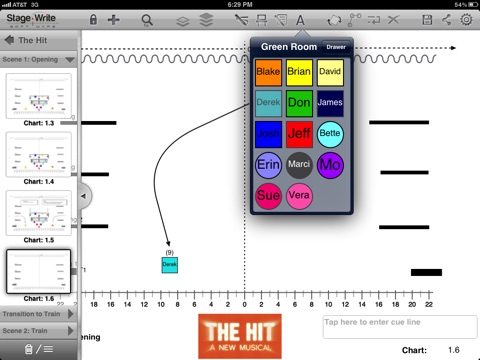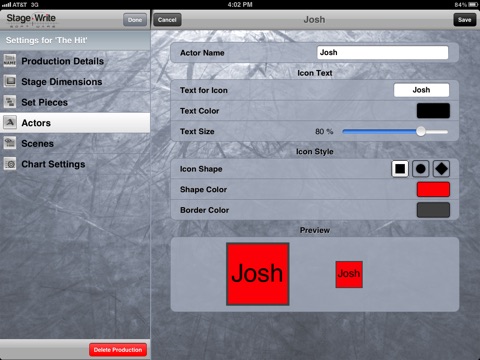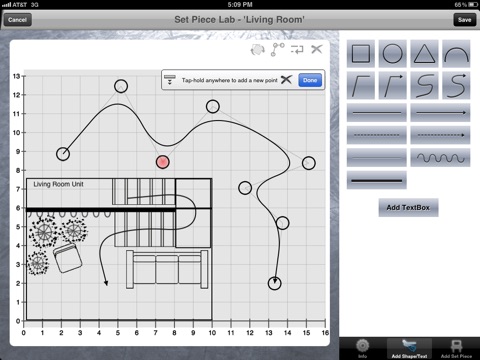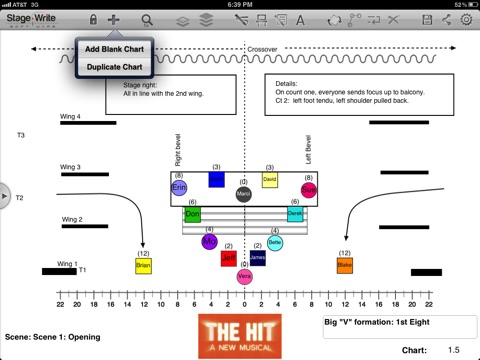
Capture creativity with this revolutionary app designed for directors, choreographers and stage managers. Easily document choreography, spacing, traffic patterns, and movement for theatrical events and productions, as well as cheerleading and marching band formations. Create dynamic spacing charts, blocking books, and track the complex movements of all moving elements of a production, including details about staging and choreography. Already being used by numerous Broadway shows and national tours, every detail of StageWrite has been designed to make this task intuitive and simple for productions of all sizes.
SIMPLE SET UP:
StageWrites simple set up gives you all the tools youll need to create your blocking book or spacing charts.
PERFORMER ICONS:
Create a unique PERFORMER ICON for each performer. Choose a shape, color, and text label for each performer. When you place the performer icon on the stage, their position is automatically shown floating over the top of the icon (ie. SR11, Center, SL14), and automatically adjusts as you move the icon to a new position. The free version has a limit of 3 icons/the paid version has no limit on the number of performers.
STAGE DIMENSIONS:
StageWrite allows you to easily set the stage dimensions of your playing area. Draw structural elements (wings, proscenium, etc.) with our easy-to-use drawing tool. Or, upload the designers drawings.
SCENIC DESIGN:
With the StageWrite drawing tool, you can easily do-it-yourself and draw your own scenic units and platforms using the StageWrite catalogue of scenic elements, or you can easily import the drawings of the designer.
SPACING CHARTS:
Now, youre ready to create dynamic and accurate spacing charts. Simply:
- place the actors, set pieces into position for any specific moment in the show.
- identify the cue line or section name for that particular moment.
- draw arrows to show the traffic patterns.
- add notes, text boxes to describe any additional detail about choreography.
- create duplicate charts.
**The Free version comes pre-programmed with one production already begun and has a watermark of that set, which appears on every chart. You can delete the pre-programmed production, but the watermark will remain. The paid version doesnt have any watermark so you have a clean slate for your production. The free version has a limit of three charts per scene (2 scenes maximum) but the paid version has no limitations in size.
SAVING AND SHARING:
Saving and sharing is not possible in the FREE version. The paid version allows you to automatically save and share your files as PDF files to insert into your script or shared with others.